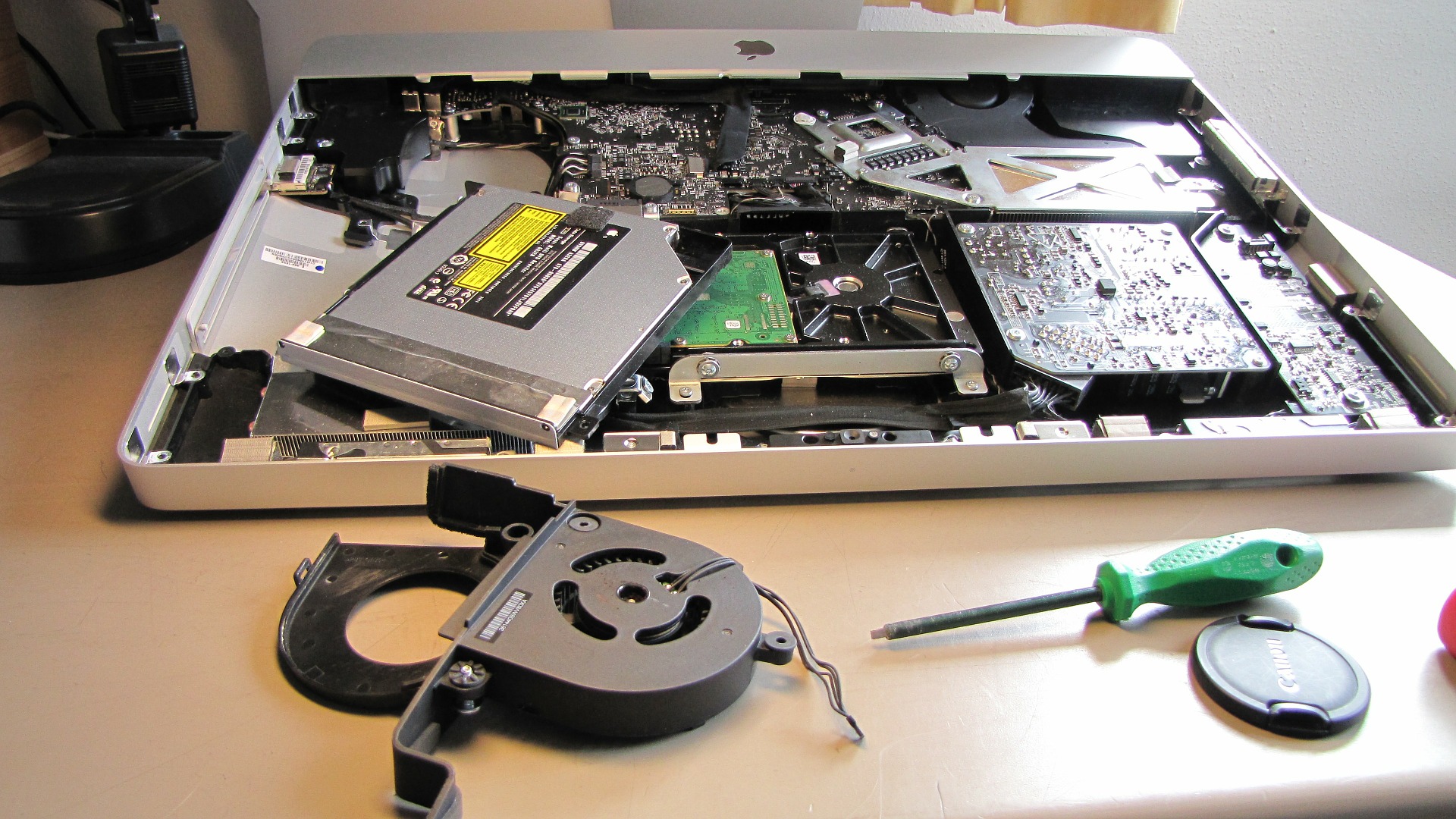When you buy a new computer, it will always run blazingly fast and will provide you with quicker results all the time. But, over time that efficiency might drop and you have to finally send your computer for repair if any of your computer parts fail – be it the motherboard or the hard-drive.
Sending a computer for repair to a technician might not seem like a lot of work. But, if you look closely, you can find a lot of precautions that you need to take before you hand over your precious computer to the technician. You have to prepare not only for yourself but also for your computer as well so that you can make the repair process easy and effective.
Five Steps To Take Before Sending Your Computer For Repairs
- Data Privacy
You should learn from the get-go that not all repair shops are built in the same way and will have the same like-minded technicians. Therefore, you should always look for a business that is highly established and has a long history of satisfied clients as well. You should also be very selective about the privacy policy of the repair shop so that you’ll know that your data is secure with them.
If you have any confusion, you should consult with computer repairs in Melbourne services and ask them that if there’s any data breach, what can be the solutions. Repair shops who always uphold their privacy policies should always be preferred over those who don’t.
- Make A Backup
It’s always a good idea to backup your data before sending it for repairs. While the risk of losing your data is considerably low, there’s still a possibility that you shouldn’t ignore it at all. If your data is very important to you, making a copy of it and storing it in the cloud or somewhere else locally should be the ideal move.
Also, generally speaking, backing up your data is always a good thing, whether you need to send your computer for repairs or not. Data loss can easily happen due to any failure in the computer hardware. Backing up your data can aid you in minimising these losses considerably.
- Make Your Computer Encrypted Or Remove Your Personal Data
Even if an establishment is very reputed, there can still be an employee working there who could tinker with your personal data and maybe misuse or leak it as well. Therefore, you have to keep your data safe from all sorts of theft or misuse. When you’re giving your laptop for repairs, encrypt your data or better take a backup and remove everything.
- Do Not Reveal Your Software Keys
We all rely on our suite of software tools for our productivity work. And every software tool, mainly premium ones, come with their own set of keys which are needed to unlock their functionality. Keeping a backup of the keys mean that even if all your data gets wiped out during the repair process, you’ll still be able to recover them with ease, because you own the master key.
Therefore, after the repair, you just need to download the software again on your computer, install it and apply the key unlocking process again to start using it. This includes the key of your operating system, your anti-virus, your office software, etcetera.
- Provide Minimum Access To Your Computer
Sometimes, the repair technicians are required to have access to your computer in order to know what is the issue or problem, which allows them to diagnose it in the right manner. Access is also required by the technicians for quality checking after the repairs to ensure that the system is in workable condition before they can hand it over to the consumer again. If that’s the case, then you can disable the password authentication, so that your computer can be accessed via its main screen and control panel.
If you want, you can also provide a self hand-written note containing all the issues that you’re facing with the device and then sticking it to the display of your computer. This will help the technicians to diagnose faster.